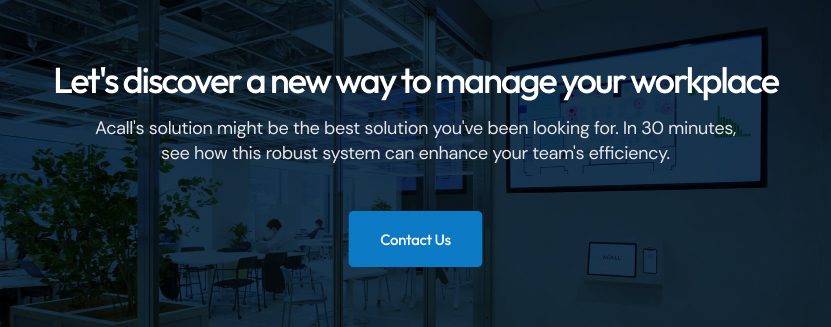Companies all around the world are turning to boardroom conferencing solutions to improve communication, boost collaboration, and adapt to the changing work environment. This article will walk you through the whole process of mastering boardroom conferencing technologies, from selection to smooth integration into your workflow.
Table of Contents
ToggleHow Companies Are Moving Faster With Boardroom Conferencing Solutions
Before delving into the complexities of boardroom conferencing technologies, consider the revolutionary influence these solutions have had on organizations. The numbers speak for themselves:
Adoption of boardroom conferencing solutions has increased in recent years, with 88% of firms indicating that video conferencing is part of their communication and collaboration strategy. This figure emphasizes the rising importance of these solutions in the business sector. Boardroom conferencing solutions have become vital as firms aim for speedier decision-making, worldwide cooperation, and cost-cutting initiatives. Around 51% of people believe video companies are more creative. Additionally, 55% of people think companies are more collaborative when they allow video conferencing.
Choosing the Right Boardroom Conferencing Solution
Selecting the right boardroom conferencing solution is a critical decision that requires careful consideration. To make an informed choice, you should assess your meeting requirements, ensure compatibility with your existing infrastructure, consider scalability, prioritize user-friendliness, address security concerns, and evaluate the quality and reliability of the solution.
- Meeting Requirements:
Understanding your specific meeting requirements is the foundation for choosing the right boardroom conferencing solution. Consider the size and nature of your meetings. Are you conducting large-scale presentations, small team huddles, or one-on-one discussions? Different solutions offer various features that cater to specific meeting types. You may need advanced features such as high-definition video, multiple microphones, and extended display capabilities for large boardroom meetings. For smaller team meetings, simplicity and ease of use may be more critical.
- Compatibility:
Seamless integration with your existing hardware and software infrastructure is vital. Compatibility issues can lead to technical difficulties, slow meetings, and frustrate participants. Before selecting, assess whether the boardroom conferencing solution aligns with your current tools and systems. Consider compatibility with operating systems, devices, and platforms, ensuring the answer is accessible to all team members.
- Scalability:
Businesses are dynamic entities, and your conferencing needs may evolve. A scalable solution allows you to expand the number of users, meeting rooms, and features without significant disruptions. When choosing a solution, consider how it accommodates your company’s growth. Scalability ensures that your investment in a conferencing solution remains relevant and valuable as your business expands.
- User-Friendliness:
User adoption is critical to the success of any boardroom conferencing solution. An intuitive and user-friendly interface encourages employees to utilize the solution effectively. Complex and cumbersome interfaces can lead to frustration and reduced productivity. Evaluate the solution’s user-friendliness, from initiating a meeting to sharing documents and using collaboration tools.
- Security:
Data security and privacy are paramount in today’s digital age. The chosen boardroom conferencing solution should adhere to strict security standards to protect sensitive information and ensure the confidentiality of your communications. Look for features like end-to-end encryption, secure user authentication, and robust data protection measures.
- Quality and Reliability:
The quality and reliability of the boardroom conferencing solution directly impact the effectiveness of communication and collaboration. High-quality video and audio are pivotal for a successful meeting. Technical glitches, downtime, or poor performance can disrupt meetings and waste valuable time. Research the reputation of the solution in terms of quality and reliability. Reading reviews, seeking recommendations, and conducting trials can provide insights into the user experience and performance of the solution.
Integrating Boardroom Conferencing Solutions into Your Workspace
Once you’ve selected the right boardroom conferencing solution, the next step is seamless integration into your workspace. This process involves a series of steps to optimize efficiency and ensure that the solution effectively serves your company’s needs.
Assessment and Planning:
- Begin by assessing your workspace and identifying the ideal locations for conferencing setups.
- Consider factors like room size, lighting, acoustics, and the placement of cameras and microphones.
- Develop a clear plan for how conferencing solutions will fit into your office layout.
Hardware and Software Setup: Ensure all necessary hardware and software components are correctly installed. This includes cameras, microphones, displays, and the conferencing software itself. Careful calibration of these components is vital for optimal video and audio quality.
Network Optimization: A robust and reliable network is the backbone of successful boardroom conferencing. Optimize your network infrastructure to handle the increased data traffic generated by conferencing solutions. This may involve upgrading your internet connection, implementing Quality of Service (QoS) protocols, and ensuring network stability.
Testing and Quality Assurance: Conduct rigorous testing and quality assurance before integrating conferencing solutions into your daily operations. Test meetings with team members to identify and address any technical issues, evaluate audio and video quality, and assess the solution’s overall performance.
Consider leveraging workplace management software like Acall to achieve a seamlessly integrated workspace. Acall can be used in many forms, from traditional office to hybrid, and offers a range of features, including automatic meeting room booking, hot desking, and office visitor management. Integrating Acall with your boardroom conferencing solutions can streamline operations and enhance the overall efficiency of your workspace.
Wrap Up
Businesses that want to operate more quickly, communicate better, and adjust to the shifting dynamics of the modern workplace must become experts in boardroom conferencing technologies. You can set the stage for productive and effective meetings by selecting the proper solution that corresponds with your meeting needs, guaranteeing compatibility, and prioritizing scalability, user-friendliness, security, and quality.
Furthermore, flawless integration into your workspace is the key to realizing the full potential of your boardroom conferencing solutions, from detailed evaluation and planning to optimizing network architecture and completing quality assurance testing.
Workplace management software, such as Acall, is a strategic ally in this transformational path, with capabilities geared to streamline office operations. You can build a workspace that is efficient and adaptive to the ever-changing demands of the current business landscape by combining Acall with your boardroom conferencing options.
So, start learning about boardroom conferencing options to improve your company’s communication and collaboration skills. As you use these powerful tools, you’ll realize that moving quicker, getting greater outcomes, and adapting to the future of work have never been easier.
1. What is conference room technology?
With its ability to facilitate seamless communication and foster collaboration, conference room technology has revolutionized the way teams interact. From video conferencing to digital whiteboards, these technologies have made it easier than ever to exchange ideas and work together towards common goals. By promoting a highly collaborative work environment, conference room technology not only enhances teamwork but also leads to superior business outcomes.
2. What should be considered when selecting boardroom conferencing solutions?
Choosing suitable solutions can be a tricky process, where you need to carefully consider a number of factors before making a final decision.
- Your meeting room requirements: size, purpose, and budget
- Compatibility with existing technologies
- Solutions’ scalability
- User-friendliness
- Security standards
- Quality and reliability
3. Top 5 conference room solution providers
Here are the top 5 conference solutions voted by businesses:
- Cisco
- Logitech
- Zoom
- Microsoft
- Crestron
You can find other recommendations in this article.